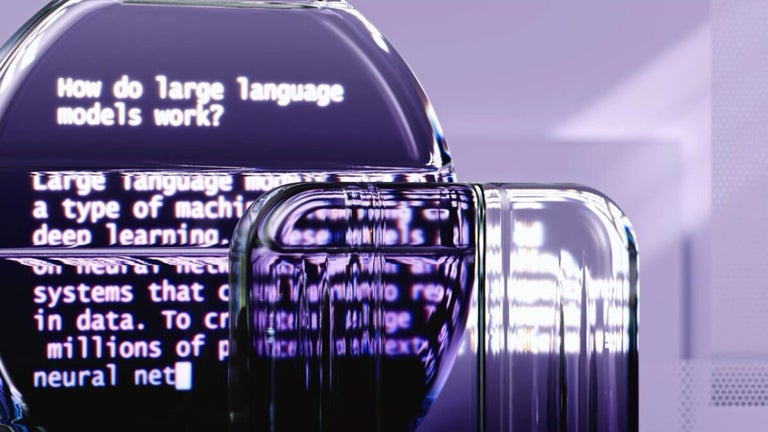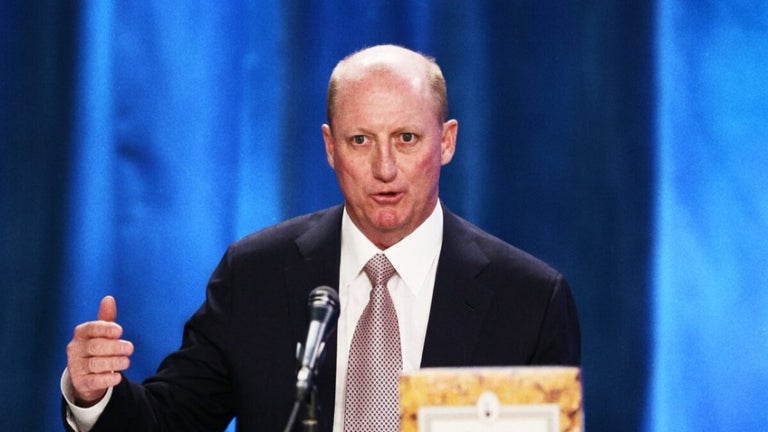CD and DVD recorder that can also create virtual drives
Alcohol 120% is a powerful Windows CD and DVD burning software that makes it easy to create backups of DVDs* and CDs. Additionally, the program lets you store your most used CDs as images on your computer, and you can mount them on 1 of the 31 virtual drives with a click of a button.
Our burning software includes a Pre-Mastering function which lets you burn files directly from your hard drive, and supports Blu-ray format and HD DVD.Compatible with all Windows 32 and 64 bit operating systems up to Windows 7.
Home users make backup copies of their game CDs and movie DVDs*, allowing the kids to treat multimedia disks roughly, without destroying their value.
Librarians and school administrators use Alcohol 120% burning software to archive their institutions' collections of recordable media, protecting themselves against the daily wear and tear that damages discs.
Business users use Alcohol 120% burning software to make duplicate backup copies of software titles, ensuring that they will continue to have access to their licensed software, even if their physical CDs become damaged and unusable.
Changes
Now supports Windows 8 Consumer Preview Version 2 release includes a brand new User Interface with full unicode support New Folder Management, and enhanced Reading/writing engines. You can download a new plugin for version 2 that will allow you to convert your discs to MP3